- Home
- Parents
- Online Safety
Online Safety
At Netheravon All Saints we always have the safety of our pupils in mind, and this includes their safety online. When we talk about e-safety, this doesn’t just cover PCs and laptops – it also applies to use of mobile phones, tablets, gaming consoles, and any other technology through which children can connect to information or to other people. We recognise that the digital world is also central to many young people’s social interaction, and that its prevalence makes them vulnerable.
We want to help our parents and children improve their own understanding of e-safety issues so they can learn to use the internet and all digital media in a safe and secure way. In school, children are protected by software which removes dangerous or harmful content, and which is regularly updated. Whilst these are never 100% reliable, all online activity as part of learning is supervised closely by teaching staff, who follow strict guidelines in its delivery.
The online world is posing an ever-increasing risk to children, and it is important that schools, parents and carers work together to take an active role in teaching children about online dangers. Learning how to act safely when using the internet is an incredibly important part of safeguarding our children.
Helping your child stay safe
The best way to help your child to be safe when using the internet and new technologies is to talk to them and make sure they understand these simple rules, so that they can self-censor:
- You should never give out personal details to online ‘friends’. Use a nickname when logging on and don’t share full name, email address, mobile number or school name.
- Never give out any photos, including photos of family or friends – any picture or video online can be changed or shared without permission.
- Talk to your child about what they are doing online and who they are talking to. Get them to show you how to use things you are not familiar with. Keeping the computer in a family room means that you can share your child’s online experience, they are less likely to act inappropriately (i.e. via webcam) and their online ‘friends’ will see they are in a family room.
If something pops up on the screen that your child does not understand or does not like, or if your child receives a message that upsets them, remind them to tell you or a trusted adult straight away. They should save the message and not reply to it.
- Don’t reply to spam and junk emails and texts, or send them to anyone else – just delete them.
- Don’t open files sent from people you don’t know. They could contain a virus, or worse – an inappropriate image or film.
- An online ‘friend’ is anyone you have not met in real life; no matter how long you have been friends with them. Just like in real life, avoid talking to strangers online and only accept friend requests from people you know.
- Help your child to understand that some people lie online and that it’s better to keep online ‘mates’ online. They should never meet up with any online ’friends’ without an adult they trust.
- Make sure they know how to block someone online and report them if they feel uncomfortable.
- Make sure your child feels able to talk to you. Let them know that it’s never too late to tell someone if something makes them feel uncomfortable. Don’t blame your child – let them know you trust them.
What else can you do?
Make sure your privacy settings are high on your phone / devices / computer. Set children’s modes where you have them on your devices.
Use password protection where you can. Set up individual accounts for your children and monitor their use regularly. Avoid sharing your account admin passwords with your children – things like App Store, iTunes, Google play etc. – to prevent children downloading inappropriate apps.
Where possible use the government initiative on Parental Controls on home broadband. Every major broadband service provider offers. Your broadband provider will have added them already – you don’t need to do anything.
Click here to see our E-Safety policy
Acorn Education Trust and Netheravon All Saints Primary School continue to show our commitment to protecting our pupils online by working with National Online Safety via the National College- providing resources for all parents and carers. Parents can sign up for more information by following this link:
https://nationalcollege.com/enrol/all-saints-cofe-primary-school-6